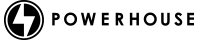Powerhouse Factories’ Analytics and Data Visualization Practice helps clients quickly see action-oriented meaning and insights in their data. We discourage the common use of pie charts for visually exploring parts-to-the-whole relationships. Bar graphs are more tuned to the pre-attentive workings of the human brain. In this post I will briefly show why and how.
 Recently a colleague asked me to look at a “cool pie chart” from HIN.com. Pie charts are not cool. Pies are for dessert (apple or pumpkin), even if there are only two slices (80% for me and 20% for you). Otherwise, we are going to fight over whose slice is larger; the human brain doesn’t visually process angles well.
Recently a colleague asked me to look at a “cool pie chart” from HIN.com. Pie charts are not cool. Pies are for dessert (apple or pumpkin), even if there are only two slices (80% for me and 20% for you). Otherwise, we are going to fight over whose slice is larger; the human brain doesn’t visually process angles well.
This blog post suggests an engaging superior alternative to the HIN exploding pie using Tableau. It clearly communicates the value of the information, and provides for user interaction to vary interpretation.
Ditch the Pie
First, I tried to sample the pie below for yummy analytical insights. It attempts to show the percent of survey respondents who answered a question about actions ERs could take to reduce repeat visits by recently discharged patients. HIN gave away the image for free, encouraging readers to copy and use it, with attribution, in their own blogs or websites. The full report this chart illustrates cost $127.
[iframeWrapper url=http://public.tableausoftware.com/views/Pies-whatnottodo/Whatnottodo?:embed=y&:display_count=yes width=564 height=489]This explanation followed the chart:
“HIN’s Reducing Avoidable ER Visits e-survey conducted in October 2011 captured how 134 healthcare organizations are working to staunch the flow and expense of avoidable ED use and point low-acuity patients in the direction of appropriate care. According to survey respondents, some effective strategies … are:
- Phone follow-up within 2 days: 49 percent
- Primary care physician visit within 3-5 days: 44.9 percent
- Medication review: 38.8 percent
- Home visit: 34.7
- Notify primary care physician of discharge: 30.6 percent”
A simple list like that sufficiently communicates the survey results. But since HIN tempted us with a pie chart, how well did it do? Frankly, it caused indigestion. It offends viewers’ brains by demanding that they suspend what they know about pies: All the slices taken together should equal 100% (parts-to-the-whole). Here the pie is larger than the sum of its parts. What the author is really trying to convey is that the question was multi-select, so respondents could choose all that apply — not a parts-to-the-whole problem.
Go Straight to the Bar
An ordered bar chart would visually convey the percent of respondents who answered each choice. It might look like this:
[iframeWrapper url=http://public.tableausoftware.com/views/Pies-whatnottodo/AvoidingRepeatHRVisits?:embed=y&:display_count=yes width=564 height=489]It shows all the information in a smaller space, with no cognitive load. Color is unnecessary to distinguish the various actions since a horizontal bar graph allows categorical or descriptive labels. It clearly identifies which interventions are more recommended than others, and by how much. For example, respondents mentioned a phone follow-up at discharge nearly twice as often as offering a provider appointment. The viewer can deduce this and the relative difference in consensus even without the value labels, because the human brain is much better at deciphering differences in length. Now, color can be used to help communicate the analyst’s POV about what level of consensus on a pre-emptive action makes it truly a best practice. The analyst does this by adjusting the Best Practice Threshold parameter.
Using Tableau, it took me just a few clicks and drags for the bar graph and a few more for the interactive parameter functionality. Sharing the graph on the Web took another few clicks. The exploding pie chart likely took much longer; it offends visually and analytically; and it obfuscates the intended message. The pie chart merely shows off the best and worst of whatever software a designer used to make it.
Lessons learned:
- Don’t eat pies if you want to see, understand and communicate actionable insights in your data. Pies are too hard to bake — too easy to screw up. Color often denotes segments (slices), but other solutions allow color to communicate insights.
- Visual analytics should be about visual analytics. Comparing a list of values often requires just a simple sorted table.
- If you need to see and compare a list of percentages quickly, try an ordered bar graph. Use color to communicate some insight about the data, like thresholds, or profit margin against a goal, etc.
At PHF we use Tableau for developing and communicating rapid-fire business insights from our customers’ data; they appreciate our respect for their time and money. To keep our skills sharp, we constantly review what others are doing in the space and contribute to the body of knowledge.